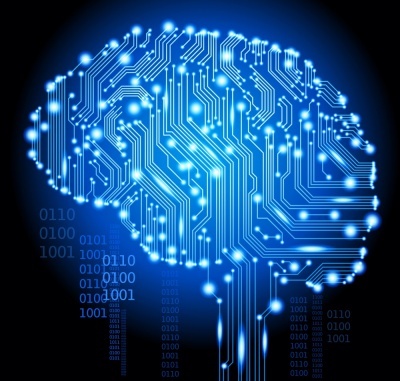Машинное обучение и Большие данные: различия между версиями
Перейти к навигации
Перейти к поиску
Artem (обсуждение | вклад) |
Artem (обсуждение | вклад) |
||
| Строка 47: | Строка 47: | ||
* Nvidia Kepler -> CUDA SDK 10.0 – 10.2 support for compute capability 3.0 – 7.5 ('''Kepler''', Maxwell, Pascal, Volta, Turing). Last version with support for compute capability 3.x (Kepler). 10.2 is the last official release for macOS, as support will not be available for macOS in newer releases. | * Nvidia Kepler -> CUDA SDK 10.0 – 10.2 support for compute capability 3.0 – 7.5 ('''Kepler''', Maxwell, Pascal, Volta, Turing). Last version with support for compute capability 3.x (Kepler). 10.2 is the last official release for macOS, as support will not be available for macOS in newer releases. | ||
* Check all possible TensorFlow and Cuda versions here: https://www.tensorflow.org/install/source#gpu | * Check all possible TensorFlow and Cuda versions here: https://www.tensorflow.org/install/source#gpu | ||
* For me - '''tenorflow-2.3.0''', '''cuda 10.2''', '''nvidia-440.33.0''', '''cuDNN 7.6''', '''Bazel 3.1.0''', '''GCC 7. | * For me - '''tenorflow-2.3.0''', '''cuda 10.2''', '''nvidia-440.33.0''', '''cuDNN 7.6''', '''Bazel 3.1.0''', '''GCC 7.5.0''', '''TensorRT 6.0''' | ||
** Cuda 10.1 won't install due 418 driver is not comportable with new kernel 5.4.0-70-generic | ** Cuda 10.1 won't install due 418 driver is not comportable with new kernel 5.4.0-70-generic | ||
Версия от 13:38, 22 апреля 2021
Hardware
- Lenovo x230 + eGPU
- CPU: Intel(R) Core(TM) i7-3520M CPU @ 2.90GHz
- MEM: 16 GB, with eGPU works only 8 GB
- Expresscard V8.0 EXP GDC Beast PCIe PCI-E
- Блок питания на 350-600 ватт
- Nvidia GeForce 760 4gb
- Similar setup
- Troubleshooting
- 16 GB of mem will produce lags. Remove 1 stick of mem to 8 GB
- Be sure that you GPU conneted to power fully(8+6 or 8+8) - it can produce 43 error
- eGPU setup Lenovo Thinkpad x230 with GTX 760 Part 1 ( setup )
- eGPU setup Lenovo Thinkpad x230 with GTX 760 Part 2 ( Fixing Error 12)
- eGPU setup Lenovo Thinkpad x230 with GTX 760 Part 3 ( Gameplay )
- In Windows go to Control panel, Hardware setup, Nvidia settings, 3d graphics, There you can select default video adapter
- But it won't help to use GPU in games - you need to connect external screen to GPU and disable laptop screen. Then games will run on eGPU.
Software
wget https://developer.download.nvidia.com/compute/cuda/repos/ubuntu2004/x86_64/cuda-ubuntu2004.pin sudo mv cuda-ubuntu2004.pin /etc/apt/preferences.d/cuda-repository-pin-600 wget https://developer.download.nvidia.com/compute/cuda/11.2.2/local_installers/cuda-repo-ubuntu2004-11-2-local_11.2.2-460.32.03-1_amd64.deb sudo dpkg -i cuda-repo-ubuntu2004-11-2-local_11.2.2-460.32.03-1_amd64.deb sudo apt-key add /var/cuda-repo-ubuntu2004-11-2-local/7fa2af80.pub sudo apt-get update sudo apt-get -y install cuda nvidia-cuda-toolkit
- TensorFlow for GPU
- cuDNN SDK
- TensorRT
- Installing TensorFlow GPU in Ubuntu 20.04
- https://developer.nvidia.com/cuda-gpus
Change Default Python
sudo update-alternatives --install /usr/bin/python python /usr/bin/python2 1 sudo update-alternatives --install /usr/bin/python python /usr/bin/python3 2 sudo update-alternatives --config python
Define Your Software Versions
- Ubuntu 20.04. Kernel 5.4.0-70-generic
- All downloads I took for ubuntu 18.04.
- Nvidia GeForce GTX 760 4gb -> Nvidia Kepler
- Nvidia Kepler -> CUDA SDK 10.0 – 10.2 support for compute capability 3.0 – 7.5 (Kepler, Maxwell, Pascal, Volta, Turing). Last version with support for compute capability 3.x (Kepler). 10.2 is the last official release for macOS, as support will not be available for macOS in newer releases.
- Check all possible TensorFlow and Cuda versions here: https://www.tensorflow.org/install/source#gpu
- For me - tenorflow-2.3.0, cuda 10.2, nvidia-440.33.0, cuDNN 7.6, Bazel 3.1.0, GCC 7.5.0, TensorRT 6.0
- Cuda 10.1 won't install due 418 driver is not comportable with new kernel 5.4.0-70-generic
Installation
wget https://developer.download.nvidia.com/compute/cuda/repos/ubuntu1804/x86_64/cuda-ubuntu1804.pin sudo mv cuda-ubuntu1804.pin /etc/apt/preferences.d/cuda-repository-pin-600 wget https://developer.download.nvidia.com/compute/cuda/10.2/Prod/local_installers/cuda-repo-ubuntu1804-10-2-local-10.2.89-440.33.01_1.0-1_amd64.deb sudo dpkg -i cuda-repo-ubuntu1804-10-2-local-10.2.89-440.33.01_1.0-1_amd64.deb sudo apt-key add /var/cuda-repo-10-2-local-10.2.89-440.33.01/7fa2af80.pub sudo apt-get update sudo apt-get -y install cuda
- https://developer.nvidia.com/rdp/cudnn-archive -> Download cuDNN v7.6.5 (November 18th, 2019), for CUDA 10.2
- https://developer.nvidia.com/compute/machine-learning/cudnn/secure/7.6.5.32/Production/10.2_20191118/Ubuntu18_04-x64/libcudnn7_7.6.5.32-1%2Bcuda10.2_amd64.deb
- https://developer.nvidia.com/compute/machine-learning/cudnn/secure/7.6.5.32/Production/10.2_20191118/Ubuntu18_04-x64/libcudnn7-dev_7.6.5.32-1%2Bcuda10.2_amd64.deb
- https://developer.nvidia.com/compute/machine-learning/cudnn/secure/7.6.5.32/Production/10.2_20191118/Ubuntu18_04-x64/libcudnn7-doc_7.6.5.32-1%2Bcuda10.2_amd64.deb
sudo dpkg -i libcudnn7_7.6.5.32-1+cuda10.2_amd64.deb sudo dpkg -i libcudnn7-dev_7.6.5.32-1+cuda10.2_amd64.deb sudo dpkg -i libcudnn7-doc_7.6.5.32-1+cuda10.2_amd64.deb
- https://developer.nvidia.com/nvidia-tensorrt-6x-download
- Only 6 or you'll get error on configure: Could not find any NvInferVersion.h matching version '6' in any subdirectory
sudo dpkg -i nv-tensorrt-repo-ubuntu1804-cuda10.2-trt6.0.1.8-ga-20191108_1-1_amd64.deb sudo apt-get update sudo apt-key add /var/nv-tensorrt-repo-cuda10.2-trt6.0.1.8-ga-20191108/7fa2af80.pub sudo apt-get install tensorrt
- ccache won't work. Do not install it or disable. Bazel has built in cache
- Or you'll ger error on build: C++ compilation of rule '@com_google_protobuf//:protobuf' failed (Exit 1): crosstool_wrapper_driver_is_not_gcc failed: error executing command external/local_config_cuda/crosstool/clang/bin/crosstool_wrapper_driver_is_not_gcc -MD -MF bazel-out/host/bin/external/com_google_protobuf/_objs/protobuf/descriptor_database.d ... (remaining 48 argument(s) skipped) ccache: error: invalid size: D
- GCC 7
- Only 7 or you'll get error on build: # 138 | #error -- unsupported GNU version! gcc versions later than 8 are not supported!
sudo apt install gcc-7 g++-7 sudo update-alternatives --install /usr/bin/gcc gcc /usr/bin/gcc-9 100 --slave /usr/bin/g++ g++ /usr/bin/g++-9 --slave /usr/bin/gcov gcov /usr/bin/gcov-9 sudo update-alternatives --install /usr/bin/gcc gcc /usr/bin/gcc-7 90 --slave /usr/bin/g++ g++ /usr/bin/g++-7 --slave /usr/bin/gcov gcov /usr/bin/gcov-7 sudo update-alternatives --config gcc # gcc (Ubuntu 7.5.0-6ubuntu2) 7.5.0
sudo apt install apt-transport-https curl gnupg curl -fsSL https://bazel.build/bazel-release.pub.gpg | gpg --dearmor > bazel.gpg sudo mv bazel.gpg /etc/apt/trusted.gpg.d/ echo "deb [arch=amd64] https://storage.googleapis.com/bazel-apt stable jdk1.8" | sudo tee /etc/apt/sources.list.d/bazel.list sudo apt update sudo apt install bazel-3.2.0 sudo ln -s /usr/bin/bazel-3.2.0 /usr/bin/bazel bazel --version # 3.2.0
- https://www.tensorflow.org/install/source
- You have to build it from source due this error: 2021-03-29 00:19:23.703486: I tensorflow/core/common_runtime/gpu/gpu_device.cc:1657] Ignoring visible gpu device (device: 0, name: GeForce GTX 760, pci bus id: 0000:04:00.0, compute capability: 3.0) with Cuda compute capability 3.0. The minimum required Cuda capability is 3.5.
- In 3.0 won't work XLA: https://www.tensorflow.org/xla
- Be patient: compilation could take long time. May be some hours.
- Close all proccess to have enough free memory.
ERROR: /home/artem/ml/tensorflow/tensorflow/python/BUILD:501:11: '''C++ compilation of rule '//tensorflow/python:bfloat16_lib' failed (Exit 1)'''
tensorflow/python/lib/core/bfloat16.cc: In function ‘bool tensorflow::{anonymous}::Initialize()’:
tensorflow/python/lib/core/bfloat16.cc:664:36: error: no match for call to ‘(tensorflow::{anonymous}::Initialize()::<lambda(const char*, PyUFuncGenericFunction, const std::array<int, 3>&)>) (const char [6], <unresolved overloaded function type>, const std::array<int, 3>&)’
compare_types)) {
^
# -> https://github.com/tensorflow/tensorflow/issues/40688
# -> https://github.com/tensorflow/tensorflow/pull/40654
wget https://github.com/tensorflow/tensorflow/commit/782c2be595a8920019e6259fb12d876d4895a4a5.patch
cat 782c2be595a8920019e6259fb12d876d4895a4a5.patch | patch -p1
- You have to install numpy 1.20 to prevent this error
- https://stackoverflow.com/questions/49756080/opencv-numpy-issue-module-compiled-against-api-version-x-but-this-version-of-n
ERROR: /home/artem/ml/tensorflow/tensorflow/python/keras/api/BUILD:137:1: Executing genrule //tensorflow/python/keras/api:keras_python_api_gen_compat_v2 failed (Aborted): bash failed: error executing command /bin/bash -c ... (remaining 1 argument(s) skipped) 2021-04-02 08:03:25.855138: I tensorflow/stream_executor/platform/default/dso_loader.cc:48] Successfully opened dynamic library libcudart.so.10.2 RuntimeError: module compiled against API version 0xe but this version of numpy is 0xd RuntimeError: module compiled against API version 0xe but this version of numpy is 0xd ImportError: numpy.core._multiarray_umath failed to import ImportError: numpy.core.umath failed to import pip install numpy==1.20
- Build it
git clone https://github.com/tensorflow/tensorflow.git cd tensorflow git checkout r2.3 ./configure bazel build --config=cuda --config=opt //tensorflow/tools/pip_package:build_pip_package
- Wait for success
INFO: From Executing genrule //tensorflow/python/keras/api:keras_python_api_gen_compat_v1: 2021-04-22 03:01:58.505888: I tensorflow/stream_executor/platform/default/dso_loader.cc:48] Successfully opened dynamic library libcudart.so.10.2 INFO: From Executing genrule //tensorflow/python/keras/api:keras_python_api_gen_compat_v2: 2021-04-22 03:01:58.501818: I tensorflow/stream_executor/platform/default/dso_loader.cc:48] Successfully opened dynamic library libcudart.so.10.2 INFO: From Executing genrule //tensorflow:tf_python_api_gen_v2: 2021-04-22 03:01:58.601217: I tensorflow/stream_executor/platform/default/dso_loader.cc:48] Successfully opened dynamic library libcudart.so.10.2 Target //tensorflow/tools/pip_package:build_pip_package up-to-date: bazel-bin/tensorflow/tools/pip_package/build_pip_package INFO: Elapsed time: 338.340s, Critical Path: 32.48s INFO: 203 processes: 203 local. INFO: Build completed successfully, 252 total actions
- Install
./bazel-bin/tensorflow/tools/pip_package/build_pip_package /tmp/tensorflow_pkg pip install /tmp/tensorflow_pkg/tensorflow-2.3.2-cp38-cp38-linux_x86_64.whl
- To prevent this error just leave tensorflow source folder
artem@ThinkPad-X230:~/ml/tensorflow$ python
Python 3.8.5 (default, Jan 27 2021, 15:41:15)
[GCC 9.3.0] on linux
Type "help", "copyright", "credits" or "license" for more information.
>>> import tensorflow as tf
Traceback (most recent call last):
File "<stdin>", line 1, in <module>
File "/home/artem/ml/tensorflow/tensorflow/__init__.py", line 24, in <module>
from tensorflow.python import pywrap_tensorflow # pylint: disable=unused-import
File "/home/artem/ml/tensorflow/tensorflow/python/__init__.py", line 40, in <module>
from tensorflow.python.eager import context
File "/home/artem/ml/tensorflow/tensorflow/python/eager/context.py", line 32, in <module>
from tensorflow.core.framework import function_pb2
ImportError: cannot import name 'function_pb2' from 'tensorflow.core.framework' (unknown location)
>>>
- Test it
artem@ThinkPad-X230:~/ml$ python Python 3.8.5 (default, Jan 27 2021, 15:41:15) [GCC 9.3.0] on linux Type "help", "copyright", "credits" or "license" for more information. >>> import tensorflow as tf 2021-04-22 13:15:11.586291: I tensorflow/stream_executor/platform/default/dso_loader.cc:48] Successfully opened dynamic library libcudart.so.10.2 >>> tf.__version__ '2.3.2' >>> tf.test.is_built_with_cuda() True
Testing
>>> import tensorflow as tf >>> tf.__version__ '2.3.0' >>> tf.test.is_built_with_cuda() True
$ nvcc --version nvcc: NVIDIA (R) Cuda compiler driver Copyright (c) 2005-2019 NVIDIA Corporation Built on Sun_Jul_28_19:07:16_PDT_2019 Cuda compilation tools, release 10.1, V10.1.243
Python 3.8.5 (default, Jan 27 2021, 15:41:15)
[GCC 9.3.0] on linux
Type "help", "copyright", "credits" or "license" for more information.
>>> import tensorflow as tf
>>> tf.config.list_physical_devices("GPU")
2021-03-29 00:19:23.520023: I tensorflow/stream_executor/platform/default/dso_loader.cc:44] Successfully opened dynamic library libcuda.so.1
2021-03-29 00:19:23.575281: I tensorflow/stream_executor/cuda/cuda_gpu_executor.cc:981] successful NUMA node read from SysFS had negative value (-1), but there must be at least one NUMA node, so returning NUMA node zero
2021-03-29 00:19:23.575801: I tensorflow/core/common_runtime/gpu/gpu_device.cc:1561] Found device 0 with properties:
pciBusID: 0000:04:00.0 name: GeForce GTX 760 computeCapability: 3.0
coreClock: 1.15GHz coreCount: 6 deviceMemorySize: 3.94GiB deviceMemoryBandwidth: 179.05GiB/s
2021-03-29 00:19:23.576789: I tensorflow/stream_executor/platform/default/dso_loader.cc:44] Successfully opened dynamic library libcudart.so.10.1
2021-03-29 00:19:23.581937: I tensorflow/stream_executor/platform/default/dso_loader.cc:44] Successfully opened dynamic library libcublas.so.10
2021-03-29 00:19:23.583502: I tensorflow/stream_executor/platform/default/dso_loader.cc:44] Successfully opened dynamic library libcufft.so.10
2021-03-29 00:19:23.585776: I tensorflow/stream_executor/platform/default/dso_loader.cc:44] Successfully opened dynamic library libcurand.so.10
2021-03-29 00:19:23.591336: I tensorflow/stream_executor/platform/default/dso_loader.cc:44] Successfully opened dynamic library libcusolver.so.10
2021-03-29 00:19:23.593271: I tensorflow/stream_executor/platform/default/dso_loader.cc:44] Successfully opened dynamic library libcusparse.so.10
2021-03-29 00:19:23.701034: I tensorflow/stream_executor/platform/default/dso_loader.cc:44] Successfully opened dynamic library libcudnn.so.7
2021-03-29 00:19:23.701468: I tensorflow/stream_executor/cuda/cuda_gpu_executor.cc:981] successful NUMA node read from SysFS had negative value (-1), but there must be at least one NUMA node, so returning NUMA node zero
2021-03-29 00:19:23.702637: I tensorflow/stream_executor/cuda/cuda_gpu_executor.cc:981] successful NUMA node read from SysFS had negative value (-1), but there must be at least one NUMA node, so returning NUMA node zero
2021-03-29 00:19:23.703486: I tensorflow/core/common_runtime/gpu/gpu_device.cc:1657] Ignoring visible gpu device (device: 0, name: GeForce GTX 760, pci bus id: 0000:04:00.0, compute capability: 3.0) with Cuda compute capability 3.0. The minimum required Cuda capability is 3.5.
[]
git clone https://github.com/tensorflow/tensorflow.git cd ./tensorflow git checkout r2.2 sudo apt install apt-transport-https curl gnupg curl -fsSL https://bazel.build/bazel-release.pub.gpg | gpg --dearmor > bazel.gpg sudo mv bazel.gpg /etc/apt/trusted.gpg.d/ echo "deb [arch=amd64] https://storage.googleapis.com/bazel-apt stable jdk1.8" | sudo tee /etc/apt/sources.list.d/bazel.list sudo apt update && sudo apt install bazel-2.0.0
Курсы
- TensorFlow 2.0 Complete Course - Python Neural Networks for Beginners Tutorial
- https://medium.com/nuances-of-programming/%D1%82%D0%BE%D0%BF-10-%D0%BA%D1%83%D1%80%D1%81%D0%BE%D0%B2-%D0%BF%D0%BE-%D0%BC%D0%B0%D1%88%D0%B8%D0%BD%D0%BD%D0%BE%D0%BC%D1%83-%D0%B8-%D0%B3%D0%BB%D1%83%D0%B1%D0%BE%D0%BA%D0%BE%D0%BC%D1%83-%D0%BE%D0%B1%D1%83%D1%87%D0%B5%D0%BD%D0%B8%D1%8E-%D0%B2-2020-1e1d870a24b7
- https://skillbox.ru/course/profession-data-scientist/
- https://new.geekbrains.ru/machine-learning
- https://praktikum.yandex.ru/data-scientist/
- https://www.coursera.org/learn/machine-learning
- https://www.coursera.org/specializations/deep-learning
- https://ru.coursera.org/specializations/machine-learning-data-analysis
- https://www.udacity.com/course/machine-learning--ud262
- https://www.udacity.com/course/intro-to-machine-learning--ud120
Большие данные
- Лучшие в своём деле: Артур Хачуян | Большие данные — Big Data | ЛСД #7 https://www.youtube.com/watch?v=frLydE1UCvA
- «На чём корпорации вертели вашу приватность», Артур Хачуян (Tazeros Global) https://www.youtube.com/watch?v=8IJxO44kq24
Методы
- Теорема Байеса
- Функции ошибки и регуляризация
- Расстояние Кульбака-Лейблера и перекрестная энтропия
- Градиентный спуск: основы
- Граф вычислений и дифференцирование на нем
- Перцептрон
- Глубокие нейронные сети
- Классификация
- Кластеризация
- Регрессия
- Машинное зрение
- Метод к-средних
- word2vec
Библиотеки
- NumPy - https://www.numpy.org/
- SciPy - https://www.scipy.org/
- Pandas - https://pandas.pydata.org/
- Scikit-learn - https://scikit-learn.org/stable/
- Matplotlib - https://matplotlib.org/
- Gensim - https://radimrehurek.com/gensim/
- H2O - https://github.com/h2oai/h2o-tutorials
- XGBoost - https://xgboost.readthedocs.io/en/latest/
- CatBoost - https://yandex.ru/dev/catboost/
- Theano - http://deeplearning.net/software/theano/
- TensorFlow - https://www.tensorflow.org/
- sknn - https://scikit-neuralnetwork.readthedocs.io/en/latest/
- Theanets - https://github.com/lmjohns3/theanets
- Keras - https://keras.io/
- OpenCV - https://opencv.org/
Датасеты
- http://yann.lecun.com/exdb/mnist/
- http://www.image-net.org/
- https://en.wikipedia.org/wiki/List_of_datasets_for_machine_learning_research
- https://storage.googleapis.com/openimages/web/index.html
- https://github.com/philipperemy/timit
- https://www.nist.gov/programs-projects/face-recognition-grand-challenge-frgc
Железо и драйверы
- https://developer.nvidia.com/cuda-downloads?target_os=Linux&target_arch=x86_64&target_distro=Ubuntu&target_version=1604&target_type=deblocal
- https://www.tensorflow.org/install/gpu
- https://cloud.google.com/tpu/
Темы
- https://en.wikipedia.org/wiki/Outline_of_artificial_intelligence#Branches_of_artificial_intelligence
Face Recognition
Speech Recognition
Image Object Recognition
Anomaly Detection
Prediction
StereoVision
Некоторые полезные ресурсы
- https://ods.ai/
- https://en.wikipedia.org/wiki/Outline_of_artificial_intelligence
- https://en.wikipedia.org/wiki/List_of_artificial_intelligence_projects
- https://en.wikipedia.org/wiki/List_of_datasets_for_machine_learning_research
- http://wordnet.princeton.edu/
- http://project.phil.spbu.ru/RussNet/index_ru.shtml
- http://wordnet.ru/
- http://www.vision.caltech.edu/Image_Datasets/Caltech101/
- https://www.scipy.org/
- http://www.numpy.org/
- http://leenissen.dk/fann/html/files/fann_train-h.html
- https://archive.ics.uci.edu/ml/datasets/mushroom
- https://archive.ics.uci.edu/ml/index.php
- https://www.kaggle.com/
- https://keras.io/
- https://xgboost.readthedocs.io/en/latest/
- https://lasagne.readthedocs.io/en/latest/
- http://deeplearning.net/software/theano/index.html
- https://catboost.yandex/
- https://arxiv.org/
- https://arxiv.org/list/cs.CV/recent
- https://yandex.ru/dev/catboost/